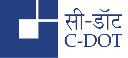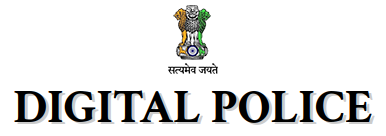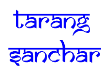CHAKSHU - REPORT SUSPECTED FRAUD COMMUNICATION
8.34 lakh
inputs received
45.51 lakh
action taken
 Citizen Centric Services
Citizen Centric Services
Sanchar Saathi is a citizen centric initiative of Department of Telecommunications (DoT) to empower mobile subscribers, strengthen their security and increase awareness about citizen centric initiatives of the Government. Sanchar Saathi is available in form of Mobile App and web portal (www.sancharsaathi.gov.in). Sanchar Saathi provides various citizen centric services.
In addition, Keep Yourself Aware facility provides latest updates and awareness material on different aspects related to end user security, telecom and information security.
Chakshu facilitates citizens to report the suspected fraud communications with the intention of defrauding telecom service users for cyber-crime, financial frauds, non-bonafide purpose like impersonation or any other misuse through Call, SMS or WhatsApp. Few examples of suspected fraud communications are communication related to impersonation as DoT / TRAI, police, Government official, suspected investment & trading, KYC & Payment related to Bank / Electricity / Gas / Insurance etc.
Such proactive reporting of suspected fraud communication helps Department of Telecommunications in prevention of misuse of telecom resources for cyber-crime, financial frauds etc.
It may be noted that 'Chakshu' is not a facility for reporting about financial fraud or cyber-crime cases. In case, someone has already lost money due to financial fraud or is a victim of cyber-crime, it is suggested to report at cyber-crime helpline number 1930 or website https://www.cybercrime.gov.in.
Chakshu - Report Unsolicited Commercial Communication
Chakshu facilitates citizens to report UCC or spam received through Voice Call or SMS which is not as per the consent given by recipient to sender or as per registered preference (s). UCC / Spam are dealt as per The Telecom Commercial Communication Customer Preference Regulation (TCCCPR), 2018 regulations of Telecom Regulatory Authority of India (TRAI).
Any complaint made within 7 days of receiving UCC / Spam are considered valid complaints and further investigation is done by the telecom service providers and may lead to action against sender. The complaints made beyond 7 days of receiving UCC / Spam are considered Reports. These reports may not lead to action against the sender at first hand but would aid in finding such spammers proactively.
The module enables citizens to check whether a contact number they are calling -or receiving a call from- belongs to an authentic source. This empowers users to make informed decisions and prevent potential frauds.
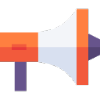 Keep yourself aware
Keep yourself aware
 Frequently Asked Questions
Frequently Asked Questions
- Investment, Stock Market and Trading.
- Impersonation as DoT / TRAI.
- Impersonation as Police, CBI, Customs, Aadhaar, RBI etc.
- Impersonation as a relative / friend.
- KYC and Payment related to Bank / Electricity / Gas / Insurance etc.
- Fake Customer Care Helpline.
- Online job/ gift/ lottery / loans offers.
- IVR / Robo Calls.
- Sextortion.
- Suspected link/ website.
- Any Other Suspected Fraud .
- Visit Sanchar Saathi portal at www.sancharsaathi.gov.in
- Click Citizen Centric Services and then click on 'Chakshu - Report Suspected Fraud Communication'.
- Select the medium and category of suspected fraud communication.
- Provide the details of suspected fraud communication. Screenshot of the communication received may also be uploaded which is optional.
- Verify your mobile number with OTP and enter your name.
- Click submit button to submit the request.
Alternatively, Citizens can download mobile App from Google Play Store and Apple App Store.
Disclaimer - Reporting of suspected fraud communication at 'Chakshu' helps Department of Telecommunications in prevention of misuse of telecom resources for cyber-crime, financial frauds etc. However, Department of Telecommunications does not undertake to act against the reported suspected fraud communication sender.
- Not be as per the consent given by recipient to sender.
- Not be as per registered preference (s) of recipient.
- Central Government or
- State Government or
- Bodies established under the Constitution
- for first instance of violation, a warning shall be given
- for the second instance of violation, Usage Cap shall continue for a period of six months;
- for third and subsequent instances of violations, all telecom resources of the sender shall be disconnected for a period up to two years and access provider shall put the sender under blacklist category and communicate to all other access providers to not to allocate new telecom resources to such sender for up to two years from the date of such communication
Please visit https://trai.gov.in/tcccpr to know more details.
- Don't tick subscribe boxes when completing online forms.
- Don't provide mobile number to potential spamming source.
- Register your preference to manage who can send commercial communication to you. Please visit https://trai.gov.in/preference-registration to know more on how to modify preference.
- Manage consent given to entities who are sending commercial communication. Please visit https://trai.gov.in/manage-your-consent to know more on how to revoke consent.
- categories of Commercial Communication
- Mode(s) of communication
- Time Band(s)
- Types of Day(s) of the week including public and national holiday(s)
For more details, please visit https://trai.gov.in/preference-registration.
- Sending SMS to short code 1909; or
- Calling on 1909; or
- Interactive Voice Response System (IVRS); or
- TRAI DND App
- Through Your Telecom Service Provider
For more details, please visit https://trai.gov.in/preference-registration .
The complaints made beyond 7 days of receiving UCC / Spam are considered Reports. These reports may not lead to action against the sender at first hand but would aid in finding such spammers proactively.
- Through Chakshu facility of Sanchar Saathi portal; or
- Sending SMS to short code 1909; or
- Calling on 1909; or
- Interactive Voice Response System (IVRS); or
- TRAI DND App; or
- Through Your Telecom Service Provider
- Visit Sanchar Saathi portal at www.sancharsaathi.gov.in.
- Click Citizen Centric Services and then click on 'Chakshu - Report Suspected Fraud Communication & UCC'.
- Select the medium and category of UCC.
- Provide the details of UCC. Screenshot of the communication received may also be uploaded which is optional.
- Verify your mobile number with OTP and enter your name.
- Click submit button to submit the request.
AIRTEL - https://www.airtel.in/track-request/
BSNL - https://www.ucc-bsnl.co.in/customers
RJIL - https://www.jio.com/track_sr_status
VIL - https://viapp.onelink.me/bSC3/CompH
X denotes TSP (OAP) Ex: A for Airtel, J for Jio, etc. Y denotes License Service Area (LSA of OAP) Ex: D for Delhi ABCDEF is a header assigned to the Principal Entity
For more details please visit: https://www.trai.gov.in/sites/default/files/Detail_Header_Prefixes_16062020.pdf. Information about the sender is available at https://smsheader.trai.gov.in/..
- Through a form submitted on this website. The procedure to do it is as follows: -
- File a report with the police, and keep a copy of the report.
- Get a duplicate SIM Card for the lost number from your telecom service provider (eg, Airtel, Jio, Voda/Idea, BSNL, MTNL etc.). This is essential because you will need to provide this as the primary mobile number (OTP will be sent on this number) while submitting the request for blocking your IMEI.
Note: As per TRAI's regulation, SMS facility on re-issued SIMs is enabled after 24 hours of SIM activation. - Get your documents ready - a copy of police report and an Identity Proof must be provided. You can also provide the mobile purchase invoice.
- Fill out the request registration form for blocking the IMEI of lost/stolen phone, and attach the required documents. Click here to go to the form.
- After submitting the form, you will be given a Request ID. The same can be used for checking the status of your request and for unblocking the IMEI in future.
- Through State Police.
Alternatively, Citizens can download mobile App from Google Play Store and Apple App Store.
- Through a form submitted on this website. The procedure to do it is as follows: -
- Fill out the request registration form for unblocking the IMEI of found phone. Click here to go to the form.
- After submitting the form, the IMEI will be unblocked.
Alternatively, Citizens can download mobile App from Google Play Store and Apple App Store. Note: If the user has registered the blocking request with State Police, they will have to approach State police to register the unblocking request for their phone.
- Fill out the Complaint Registration Form. Click here to go to the form.
- After submitting the form, a unique Complaint ID will be generated.
- The form details will be mailed to your given mail ID as well.
- Save the Complaint ID and Registered Mobile Number for further use.
- Fill the Complaint ID and registered mobile number in the Complaint Status Form. Click here to go to the form.
- A 6-digit OTP will be sent to registered mobile number. Confirm the OTP received.
- Submit the form and the Complaint Details will be available to you.
- Visit Sanchar Saathi portal.
- Login into the portal by using the OTP received on the mobile number.
- Go through the mobile connections and check the option ‘This is not my number’ or ‘Not required’ against the mobile connection(s) to be reported.
- Click the ‘Report’ button to submit the request.
Alternatively, Citizens can download mobile App from Google Play Store and Apple App Store.
- Outgoing services shall be suspended within 30 days.
- Incoming services shall be suspended within 45 days.
- Disconnection of mobile connection which failed in re-verification within 60 days.
- Visit Sanchar Saathi portal at www.sancharsaathi.gov.in
- Click Citizen Centric Services and then click on ' Know genuineness of Your Mobile Handset’.
- Enter the IMEI to check the genuineness and submit.
Alternatively, Citizens can download mobile App from Google Play Store and Apple App Store or by sending SMS "KYM<15 digit IMEI number>" to 14422.
- Visit Sanchar Saathi portal at www.sancharsaathi.gov.in
- Visit the Citizen Centric Services and click on Report International Call with Indian Number.
- Verify your mobile number with OTP and enter the details of received international call i.e. number displayed, date and time.
- Submit the request by clicking submit button.
Alternatively, Citizens can download mobile App from Google Play Store and Apple App Store or dialing 1963/ 1800110420.
- Visit Sanchar Saathi portal at www.sancharsaathi.gov.in
- Visit the Citizen Centric Services and click on 'Know Your Wireline ISP' (KYI).
- Search the details of ISPs based on name of ISP, PIN Code or address of the service area.
- Visit Sanchar Saathi portal at www.sancharsaathi.gov.in
- Go to Citizen Centric Services and click on 'Trusted Contact Details'.
- Search by entering the name of the bank/financial institution, contact number, or website details.
 Mobile App
Mobile App

Sanchar Saathi Mobile App is now available in Play Store and App Store! (Registration statistics)
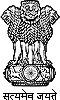
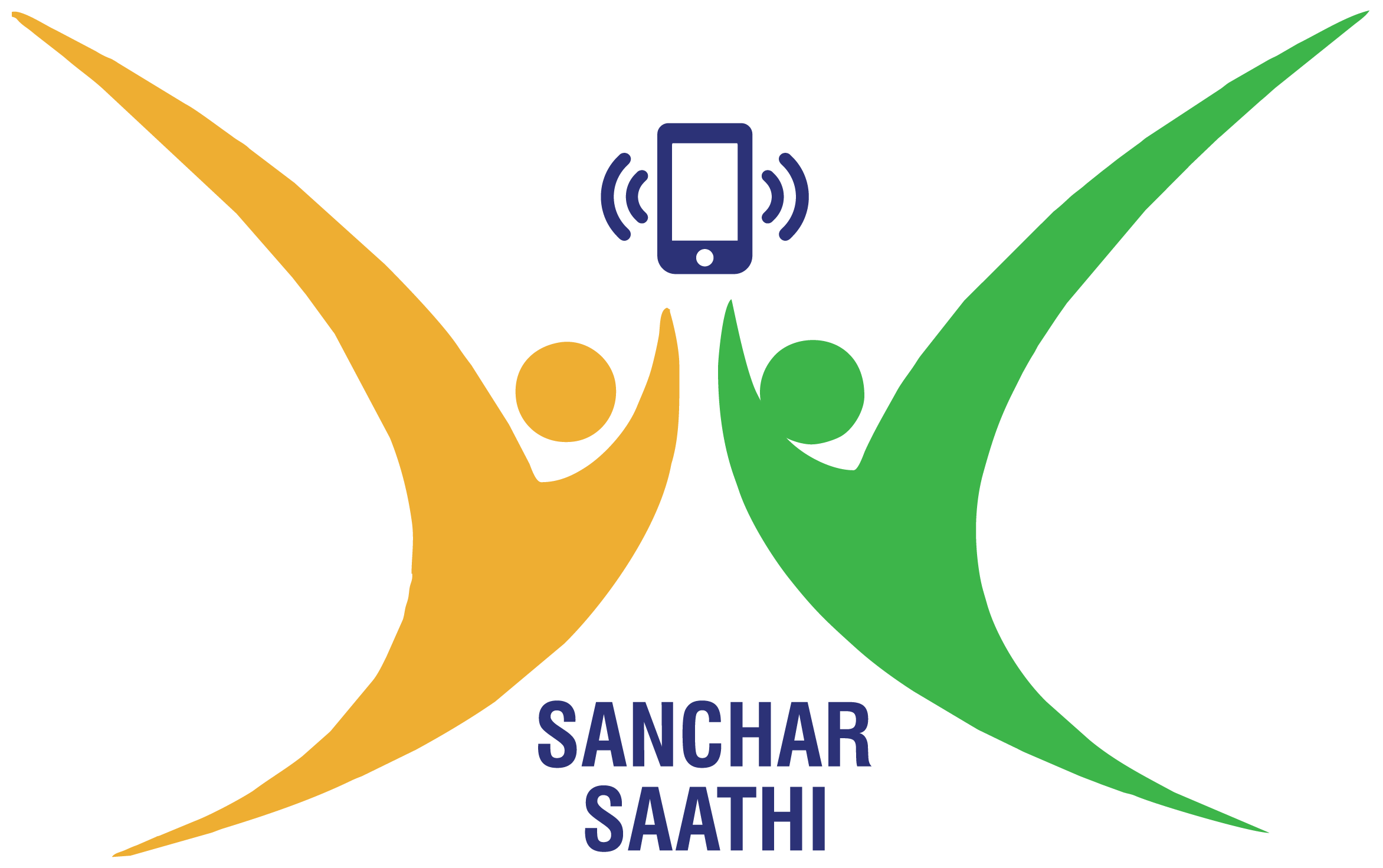











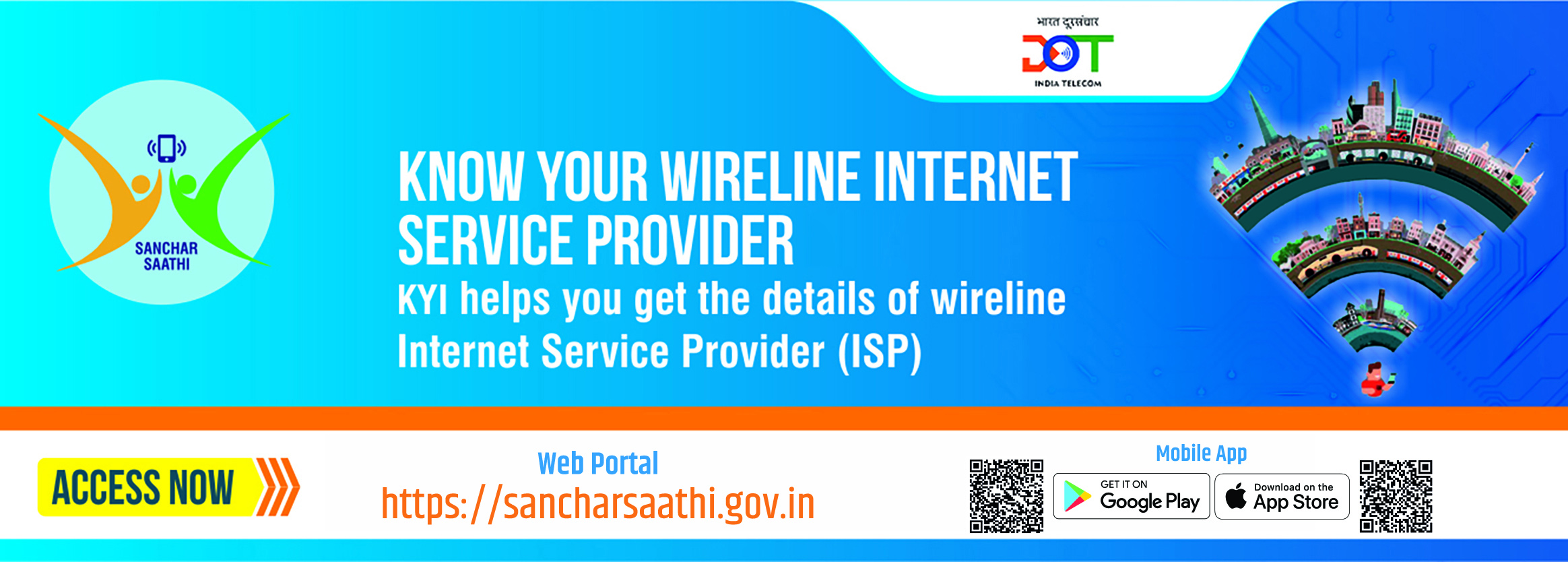

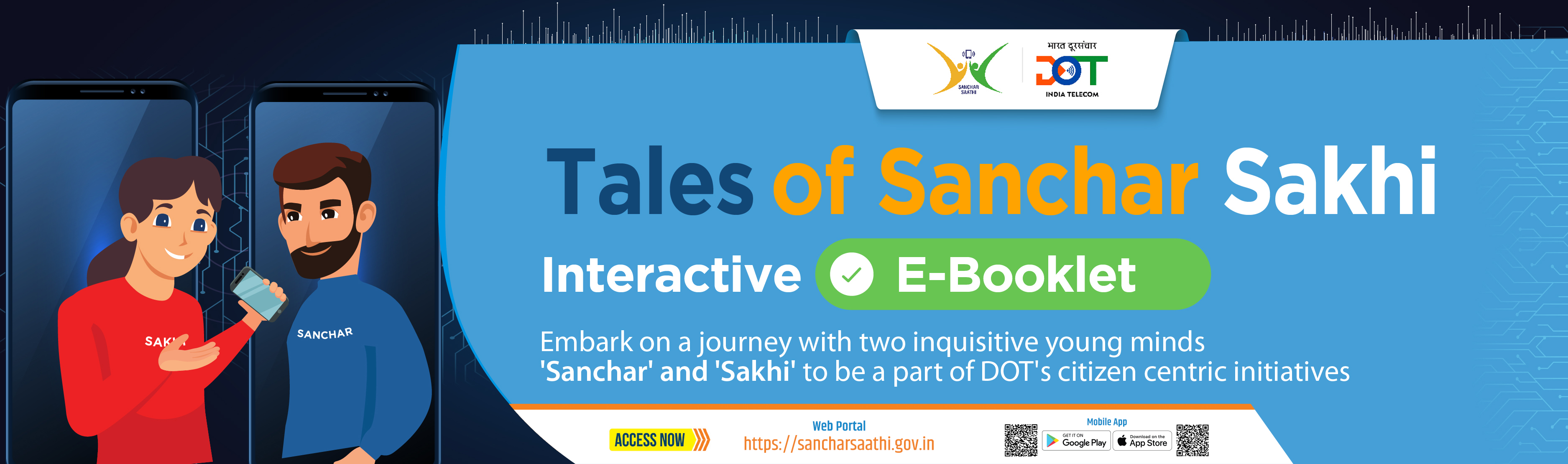







 About Sanchar Saathi
About Sanchar Saathi







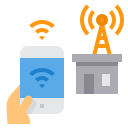






 In social media
In social media Image Gallery
Image Gallery


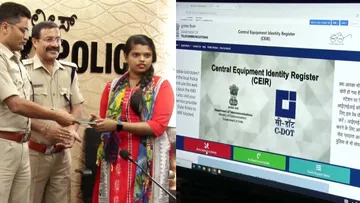
 Useful links
Useful links